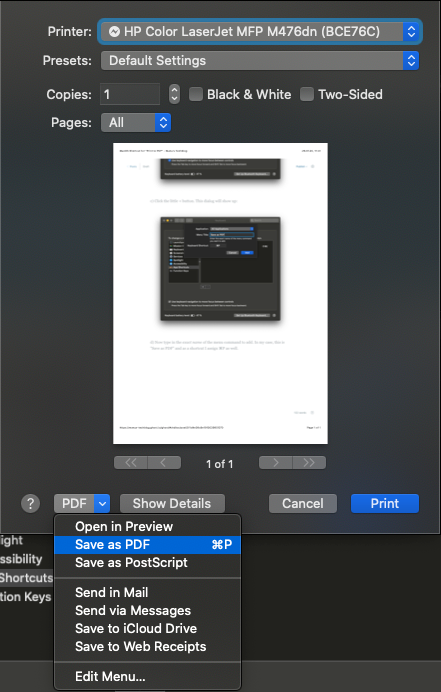MacOS shortcut for "Print to PDF"

Nowadays, at least for me, using ⌘P for printing is outdated. Not because I don't need to print, but I mostly need to print to PDF.
Invoking that shortcut brings up the macOS print dialog:
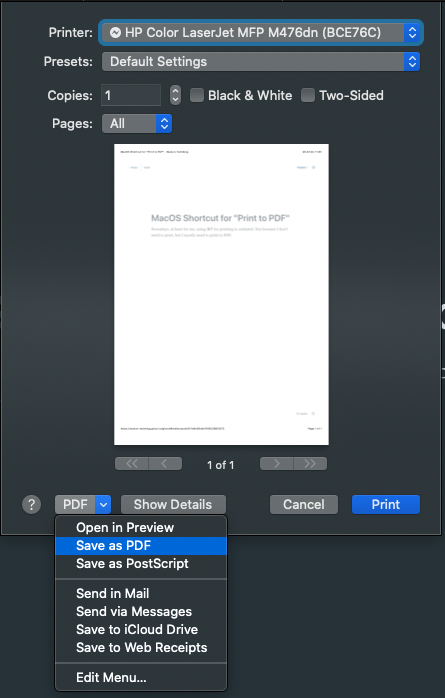
Then, I've to click at "Save as PDF", because that's what I need, and there is not shortcut for it.
So... let's create one. :-)
a) Go to System Preferences -> Keyboard
b) Then choose the Shortcuts tab and select "App Shortcuts"
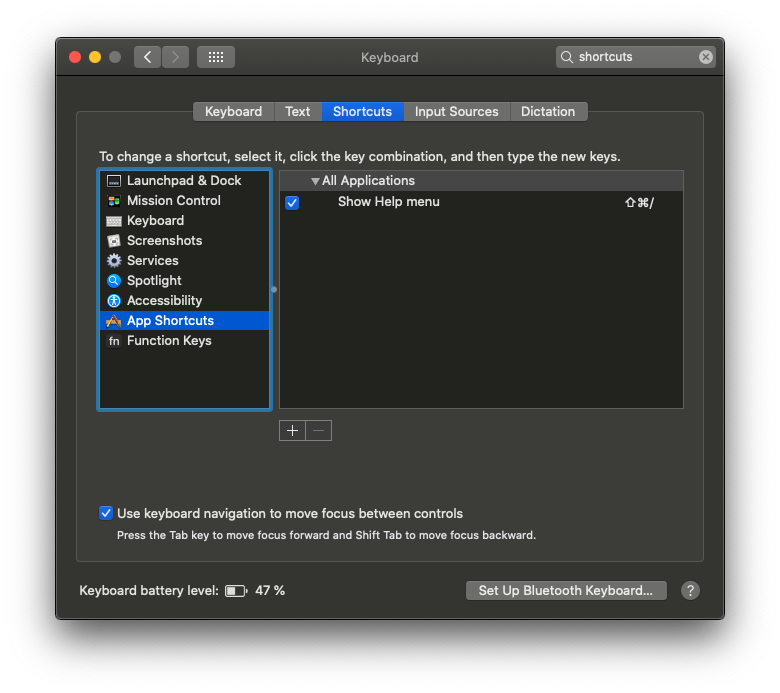
c) Click the little + button. This dialog will show up:
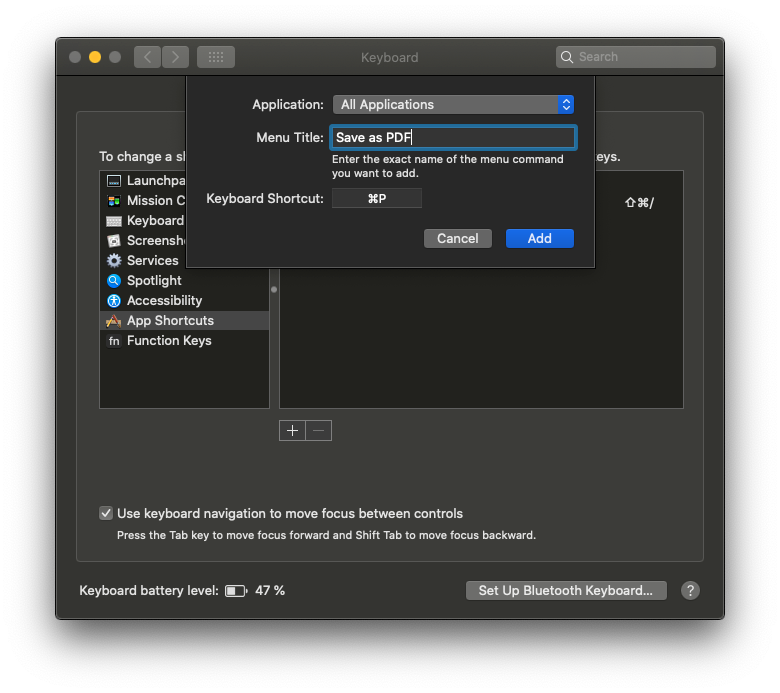
d) Now type in the exact name of the menu command to add. In my case, this is "Save as PDF" and as a shortcut I assign ⌘P as well. Then click the "Add" button.
Now you can use ⌘P+P to print to PDF without using your mouse to click that buttons. You can even see the shortcut being assigned in the "PDF" menu.